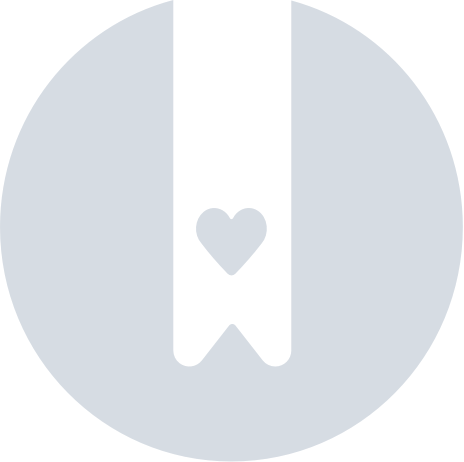How does Pay Next Month work?
Pay Next Month lets you track your spending and pay for all your purchases in a single statement on the 3rd of next month.
Here’s how it works:
- Select Pay Next Month at checkout where available.
- Securely set up your Tabby account using your email address and mobile number.
- You’ll receive a spend limit that you can spend within that monthly billing cycle which runs from the 1st to the last day of the month.
For example, 1st April to 30th April
- Make a purchase using Pay Next Month and track your spending on the app.
- You’ll receive your Pay Next Month on the 1st of the month with payment due on the 3rd.
- Review your bill and make your payment with any debit or credit card on the Tabby app before the 3rd of next month.