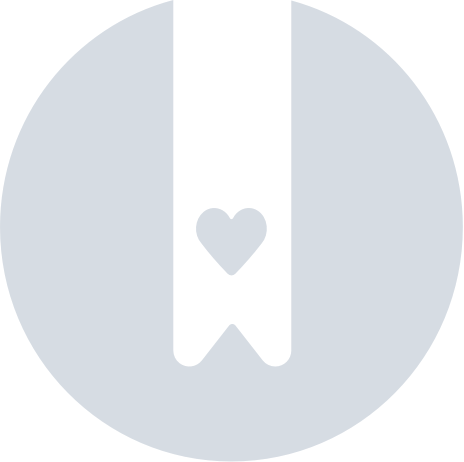Payment links
Payment links allow you to share the payment page link with your shoppers. Payment links may be created in the Merchant Dashboard or in the Merchant App.
How to create a payment link:
1. Log in to the Merchant Dashboard or to the Merchant App.
2. Click on the "Create payment link" button in the Merchant Dashboard or in the Merchant App.
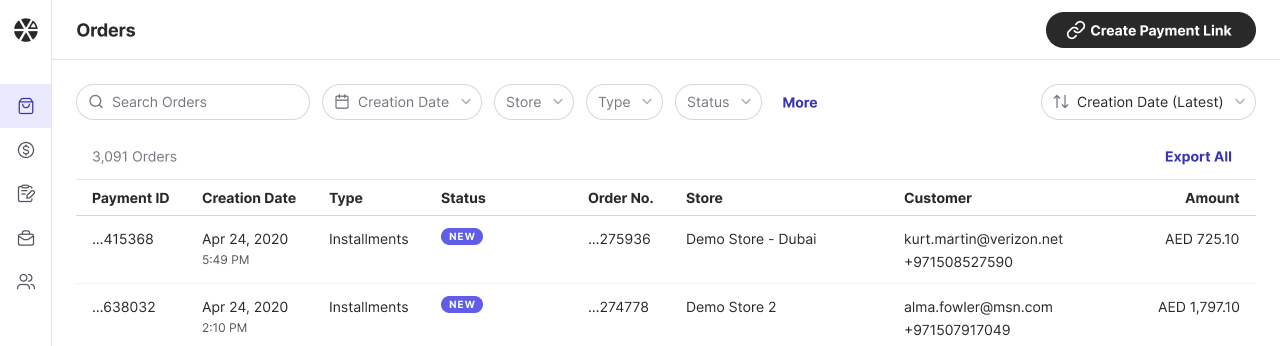
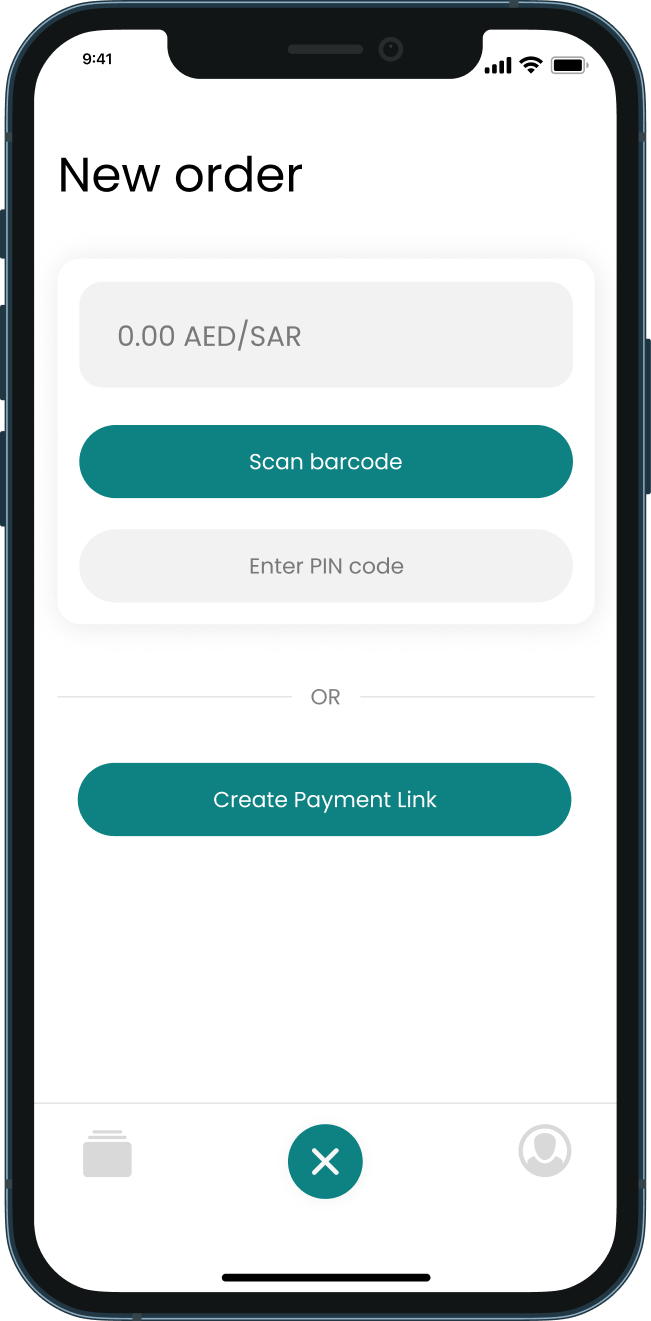
2. Fill out the form. Order number, Email, and Customer Name fields are not required. They may be left blank. If the Order Number is left blank, a random 7 digits number will be assigned automatically.
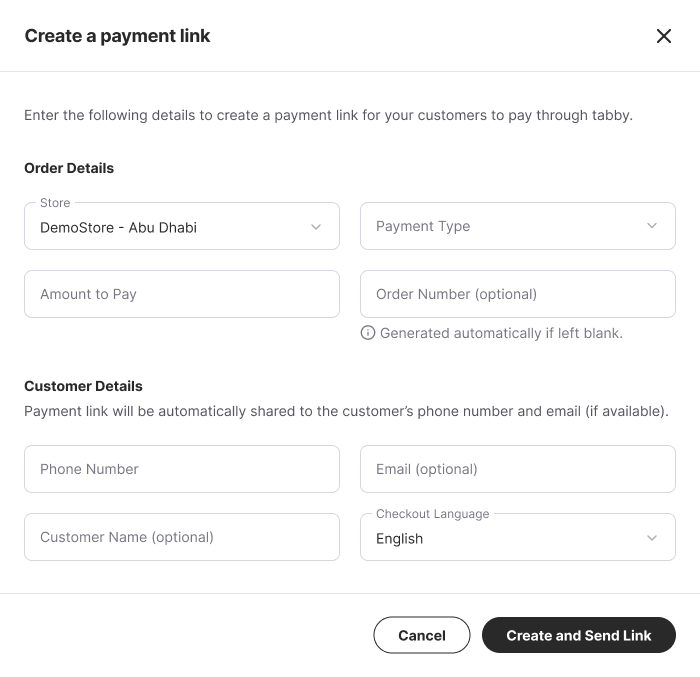
3. Press on the "Create and Send Link" button to send the link to the shopper via SMS. If the email is filled, a shopper would receive a payment link via email as well.
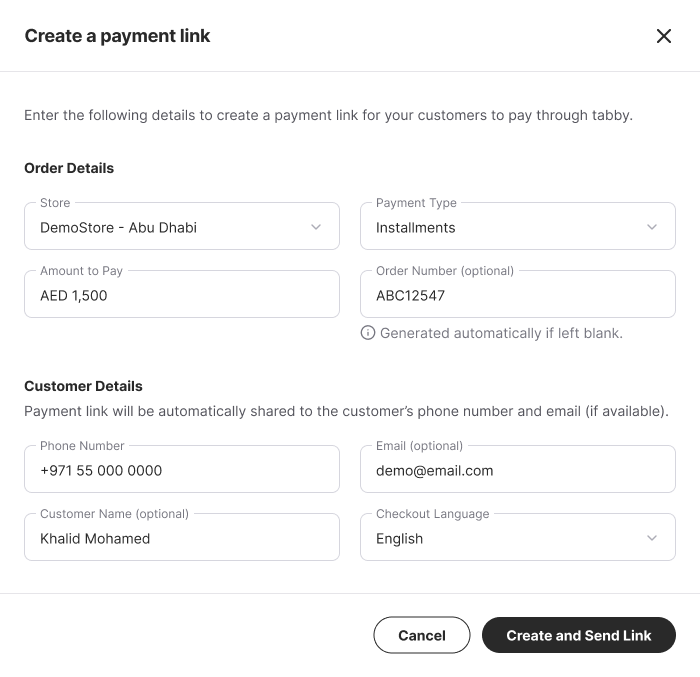
4. Link is sent. The payment link can be copied and shared afterward. All the paid payments will be present in the list on the Orders page.
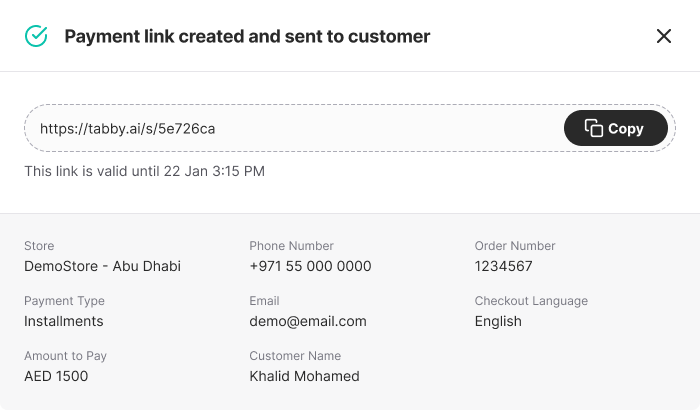
Additional information:
1. If you used to send payment links via the payment link generator, it's still working and may be used going further.
2. Payment links are available for the account roles that are allowed to create payments: Admin, Supervisor, Sales Manager.