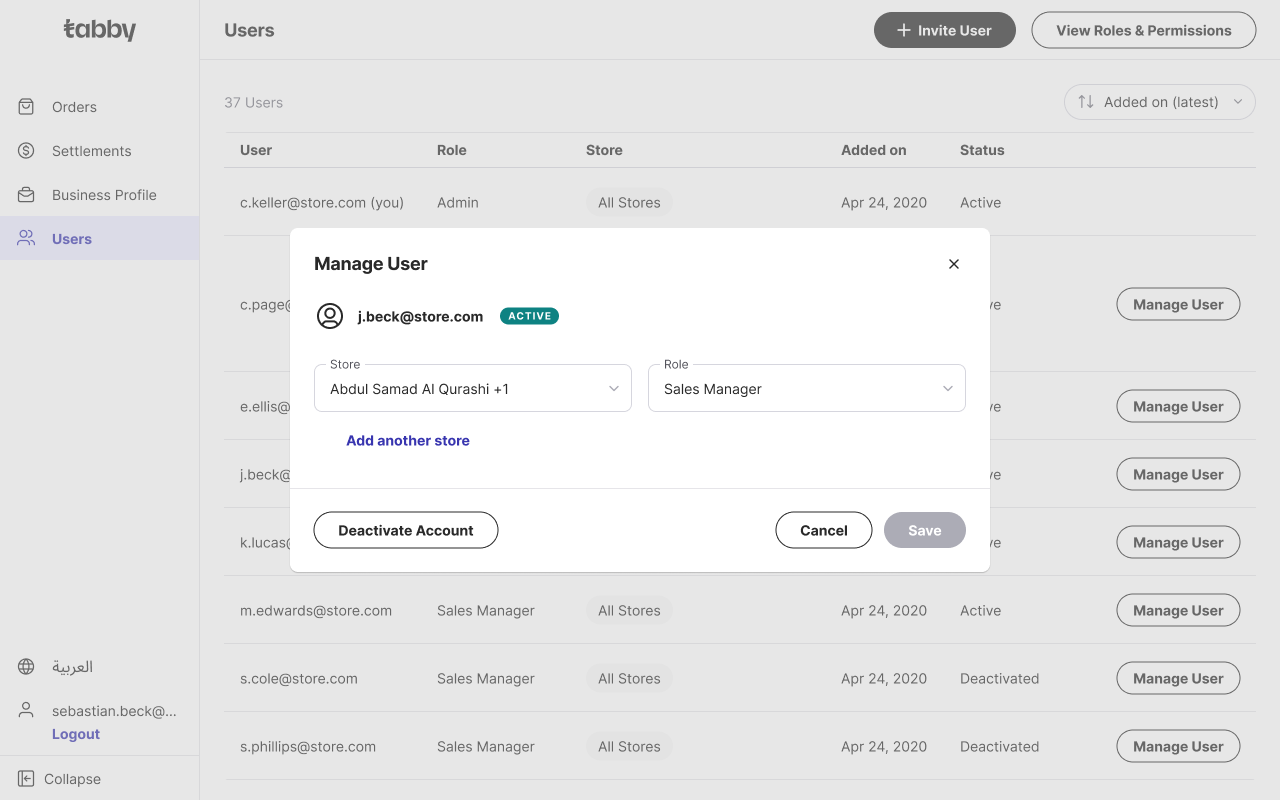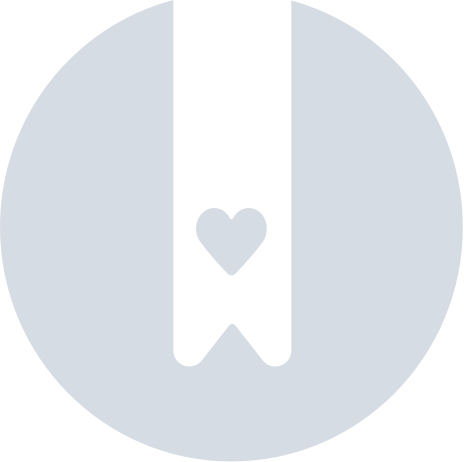How to deactivate a user's account in the Merchant Portal?
Go to the Users section in the Merchant portal and on the right-hand side click on Manage user for the user you want to Deactivate. On the window that appears click on Deactivate Account button. Once deactivated, the account won’t be able to sign in to the Merchant Portal anymore.
You may activate a deactivated account later at any time.