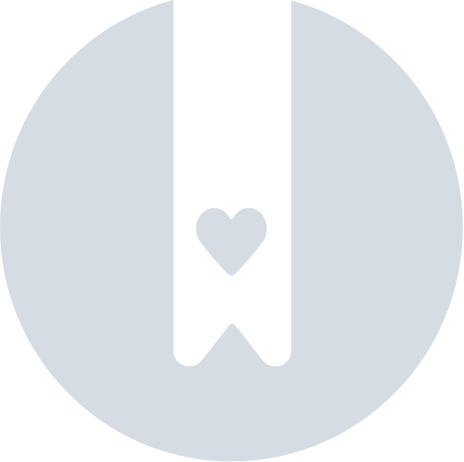Where is my refund?
After the store processes your return, the refund will appear on your Tabby account.
To see the status of your refund:
- Sign in to your Tabby account.
- Select the order you returned.
- Your refund will show up there.
In the Tabby app, if the order status is still marked "To pay", please contact the store to resolve this issue. As soon as the order is refunded by the merchant, the change in order status will be reflected on your Tabby app and your payment, if any, will be refunded.