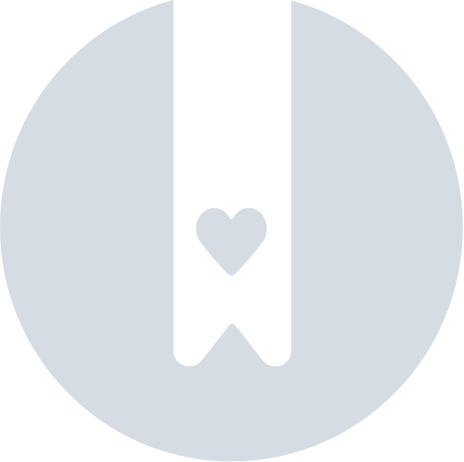How can I change my payout cycle?
Important notice before making changes
When changing the payout cycle through the Tabby Merchant Dashboard or partner support, the system will apply the new payout cycle as of the following week.
- Log in to the Tabby Merchant Dashboard
- Select Stores from the sidebar, then select Store
- Select the Payout cycle tab
- Confirm your choice with the Apply button at the bottom