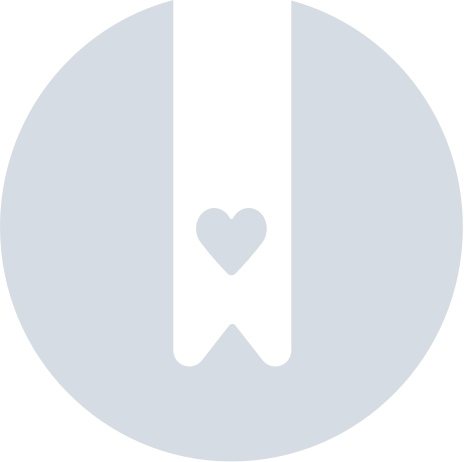How do I make a payment?
When you shop with Tabby, your payments are calculated automatically according to the payment schedule displayed during the purchase process. When you successfully complete your purchase through Tabby, the payment schedule will automatically immediately display in Tabby app.
You will then receive an email with the payment schedule to view at any time. We will remind you of upcoming payments.
You can view your Tabby balance, make payments and control your personal account by logging into the Tabby app or website.
If you want to make an early payment, download the app, select the payment and tap Payment options. There are no fees for early payments.
Where can I make a payment?
To make a payment:
- Log in to your Tabby account
- Select My Payments
- Select the orders you want to pay
- Follow the on-screen instructions to complete your payment
Which cards are accepted?
UAE | Apple Pay, Google Pay, Visa, MasterCard |
KSA | Apple Pay, Visa, MasterCard, MADA |
Bahrain | Visa, MasterCard, Benefit |
Qatar | Visa, MasterCard |