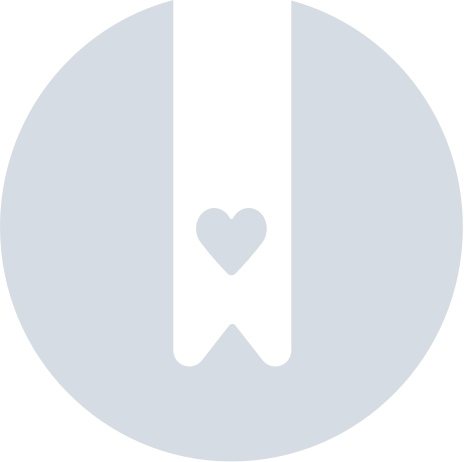How do I verify an ID with a phone number?
In order to follow this process, you’ll need to make sure of the following:
- You are the owner of the phone you’re using. If the phone belongs to someone else, you’ll have to update your actual phone number in Tabby, followed by a Tahaquq check
- You have a valid Saudi national ID or Iqama (residency permit)
- You have the Nafath app installed and ready to use on your phone
- You can visit a telecom provider branch in person
- You can go to an Absher machine
- Visit a telecom provider branch
Go to a branch of a telecom provider such as STC, Mobily or Zain. Try to find a branch that has an Absher machine.
- Verify your identity in the branch
Ask the branch staff to verify your phone with your ID. For this, you’ll need to provide your valid Saudi national ID or Iqama and have the Nafath app installed on your phone.
- Verify with an Absher machine
After the branch staff checks your ID, you’ll have to complete a fingerprint verification at an Absher machine. If you’re not sure where the closest Absher machine is, you can easily find one at www.absher.sa
- Verify in the Nafath app
After completing the Absher verification, log in to the Nafath app. Enter the relevant number shown on the app to proceed with the ID verification process.
Important note: Due to facial recognition requirements, only one phone will work with the Nafath app at a time, so you cannot use multiple devices simultaneously for this process.
- Receive confirmation
Once your phone has successfully been linked to your ID, you’ll receive confirmation via SMS. (This step may vary and is subject to confirmation.)
Important note: All telecom providers require an in-person visit to complete the re-verification process.