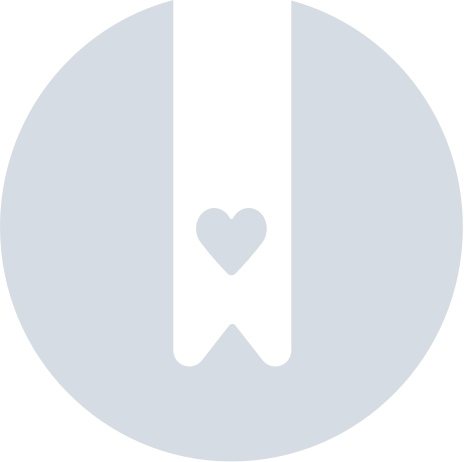My order was not delivered
If you haven’t received your order yet, follow the steps below to ensure you don’t make any further payments until any potential issues are resolved.
- Track your delivery Use the tracking number provided by the store to stay updated about your order’s expected delivery date.
- Contact the store If no shipping information is available or your delivery is delayed, we recommend that you contact the store directly.
- Let us know you haven’t received your order. To do this:
- Log in to your Tabby account
- Select My payments
- Select the order you need assistance with
- Select Need help with your order?
- Select My order was not delivered and follow the on-screen instructions